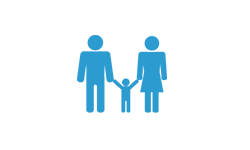- What is a Health Care FSA?
-
A Health Care FSA is a pre-tax spending account that can be setup through your employer that allows you to set aside pre-tax dollars to cover qualified healthcare expenses for you and your tax dependents.
- What documentation am I required to send to verify my claim?
-
Along with your completed claim form (available at www.flores247.com after logging in), you will need to include an itemized receipt from the provider or an Explanation of Benefits from insurance that includes date of service, description of service, patient name, and out-of-pocket responsibility.
- What expenses are eligible for reimbursement?
-
Your Health Care FSA funds can be used for medically necessary medical, dental, vision, prescription, over-the-counter medications and supplies, as well as menstrual care items incurred during your active enrollment period.
When you enroll in a High Deductible Health Plan with an HSA, your eligibility to participate in a Health Care FSA will be impacted.
For a complete list of eligible expenses, visit: https://www.irs.gov/publications/p502. - When are funds available?
-
Funds are available as soon as your plan year begins. You can be reimbursed up to your full annual election for the year as soon as the year begins. For example, if you contribute $50 by January 31st and have a $300 expense on February 1st, your Health Care FSA can cover the entire $300 owed, as long as you elected an annual election greater than the amount owed and your balance at the time of the service (your annual election minus any prior reimbursements) will cover the expense.
- Will I receive a debit card?
-
Yes, when you enroll in the Health Care FSA a Flores Benefits Card will be mailed to your home mailing address. You can use your Flores Benefits Card at the point of service to avoid out-of-pocket costs. Save itemized receipts for the purchases you make using the card in case you receive a request for debit card documentation. Cards will be valid for several years, so save your card when your balance is spent. It will be reloaded if you enroll the next year.
- How do I order additional debit cards?
-
You can order additional cards for eligible dependents on the Settings tab after you log in to the Flores247 Web Portal where you will manage your account.
- How can I get reimbursed?
-
There are multiple ways to submit your claim:
- Electronically through Flores247.com by clicking on the “upload data” tab.
- Electronically through the Flores Mobile app: click “capture,” take a picture of your documentation, and complete the required fields.
- Fax: 800.726.9982
- Mail: PO Box 1028, Allen Park, MI 48101
- When will I be reimbursed for my claim?
-
For claims received by Wednesday at 4 p.m. EST, you can expect reimbursement for eligible expenses to be issued that Friday; claims received after this time would be reimbursed the following week.
Update your email address in the Settings tab or enroll in text alerts on the Flores247 Web Portal to receive email or text updates on your claim! - How do I setup direct deposit?
-
If you would like to have claim submissions reimbursed via direct deposit, you can setup direct deposit in the Settings tab at www.flores247.com. Direct deposit requires a 10 business day prenote period before your account will be active.
- How can I manage my account?
-
You can view balance information, your claims filing deadline, as well as the status of claims you have submitted on your participant account at www.flores247.com. If you have not logged in previously, you’ll need to register as a first-time user using the PID that would have been sent when you first enrolled in a plan with Flores. If you do not have your PID or are needing help logging in, please don’t hesitate to call our password reset hotline: 800.840.7684. Your PID can be found on any letter, email or communication you have received from Flores.
Other tools you can use include:
Flores Mobile App: File claims, view balances, and upload debit card documentation from your phone! Available for download in the App Store or Google Play Store.
IVR: Call our IVR line at 888.586.3994 (Flores Benefits Card required) anytime to check your balance!
SMS: Text “balance” to 888.586.3994 to receive your balance via text (you must enroll in text alerts in the Settings tab at www.flores247.com first) - What is use-it-or-lose-it?
-
The FSA is a use-it-or-lose-it account. This means that funds that are not used during your active enrollment period and claimed by your claims filing deadline are required by the IRS to be forfeited.
- What is a carryover?
-
Your employer may have a feature in place to allow you to carryover unused funds to the next plan year. Check with your Human Resources department to determine the specific details on your plan.
- What is a Grace Period?
-
Some employers offer a 75 day grace period into the next plan year for you to incur expenses that may be applied against your prior plan year balance. For example, if you are enrolled in the FSA with a plan year of 1/1/2022-12/31/2022 and you have a balance on 12/31/2022 of $50, you can apply claims for services you incur through 3/15/2023 against this balance. All claims for grace period services must be filed by the claims filing deadline for the prior year in order to apply.
- What is a Limited Health Care FSA?
-
A Limited Health Care FSA is a pre-tax spending account that can be setup through your employer that allows you to set aside pre-tax dollars to cover qualified expenses for you and your tax dependents when you are enrolled in a Health Savings Account (HSA).
- What documentation am I required to send to verify my claim?
-
Along with your completed claim form (available at www.flores247.com after logging in), you will need to include an itemized receipt from the provider or an Explanation of Benefits from insurance that includes date of service, description of service, patient name, and out-of-pocket responsibility.
- What expenses are eligible for reimbursement?
-
A Limited Health Care FSA may only be used for eligible dental, vision, and in some cases, post deductible expenses you incur after you meet the IRS minimum deductible requirement. Vision exams, prescription glasses, dental exams, x-rays, crowns, and orthodontia are all eligible expenses.
- Why should I enroll in a Limited Health Care FSA if I am enrolled in an HSA?
-
A Limited Health Care FSA allows you to save more pre-tax dollars. When you enroll in a Limited Health Care FSA for your dental and vision expenses, you can save more dollars in your HSA for other expenses or to grow and invest your HSA balance.
- When are funds available?
-
Funds are available as soon as your plan year begins. You can be reimbursed up to your full annual election for the year as soon as the year begins. For example, if you contribute $50 by January 31st and have a $300 expense on February 1st, your Limited Health Care FSA can cover the entire $300 owed, if you elected an annual election greater than the amount owed and your balance at the time of the service (your annual election minus any prior reimbursements) will cover the expense.
- Will I receive a debit card?
-
Yes, when you enroll in the Health Care FSA a Flores Benefits Card will be mailed to your home mailing address. You can use your Flores Benefits Card at the point of service to avoid out-of-pocket costs. Save itemized receipts for the purchases you make using the card in case you receive a request for debit card documentation. Cards will be valid for several years, so save your card when your balance is spent. It will be reloaded if you enroll the next year. If you are also enrolled in an HSA through Flores, both HSA and Limited Health Care FSA funds will be available on the same card. Any charges made at a dental or vision provider will use funds from your Limited Health Care FSA account first. Once these funds are depleted, HSA funds will be automatically utilized.
- How do I order additional debit cards?
-
You can order additional cards for eligible dependents on the Settings tab after you log in to the Flores247 Web Portal where you will manage your account.
- How can I get reimbursed?
-
There are multiple ways to submit your claim:
- Electronically through Flores247.com by clicking on the “upload data” tab.
- Electronically through the Flores Mobile app: click “capture,” take a picture of your documentation, and complete the required fields.
- Fax: 800.726.9982
- Mail: PO Box 1028, Allen Park, MI 48101
- When will I be reimbursed for my claim?
-
For claims received by Wednesday at 4 p.m. EST, you can expect reimbursement for eligible expenses to be issued that Friday; claims received after this time would be reimbursed the following week.
Update your email address in the Settings tab or enroll in text alerts on the Flores247 Web Portal to receive email or text updates on your claim! - How do I setup direct deposit?
-
If you would like to have claim submissions reimbursed via direct deposit, you can setup direct deposit in the Settings tab at www.flores247.com. Direct deposit requires a 10 business day prenote period before your account will be active.
- How can I manage my account?
-
You can view balance information, your claims filing deadline, as well as the status of claims you have submitted on your participant account at www.flores247.com. If you have not logged in previously, you’ll need to register as a first-time user using the PID that would have been sent when you first enrolled in a plan with Flores. If you do not have your PID or are needing help logging in, please don’t hesitate to call our password reset hotline: 800.840.7684. Your PID can be found on any letter, email or communication you have received from Flores.
- What is use-it-or-lose-it?
-
The FSA is a use-it-or-lose-it account. This means that funds that are not used during your active enrollment period and claimed by your claims filing deadline are required by the IRS to be forfeited.
- What is a carryover?
-
Your employer may have a feature in place to allow you to carryover unused funds to the next plan year. Check with your Human Resources department to determine the specific details on your plan.
- What is a Grace Period?
-
Some employers offer a 75 day grace period into the next plan year for you to incur expenses that may be applied against your prior plan year balance. For example, if you are enrolled in the FSA with a plan year of 1/1/2018-12/31/2021 and you have a balance on 12/31/2021 of $50, you can apply claims for services you incur through 3/15/2022 against this balance. All claims for grace period services must be filed by the claims filing deadline for the prior year in order to apply.
- What is a Dependent Care FSA?
-
A Dependent Care FSA is a pre-tax spending account that can be setup through your employer that allows you to set aside pre-tax dollars to cover qualified day care expenses incurred during your active enrollment period.
- What documentation am I required to send to verify my claim?
-
Along with your completed claim form (available at www.flores247.com after logging in), an itemized receipt from the provider that includes the provider’s name and Tax ID, dates of service, description of service, dependent name, and the amount owed is required.
- What expenses are eligible for reimbursement?
-
Expenses must be incurred to allow you and your spouse, if married, to go to work. Examples of expenses you can be reimbursed for include preschool, before and after school care, and day camps. For a list of eligible expenses, visit the Documents section of our Resource Library. Overnight camps, kindergarten expenses, and date-night babysitter expenses are not eligible.
- Whose expenses are reimbursable?
-
Tax dependents under the age of 13 or expenses for tax dependents over the age 13 who are mentally or physically incapable of self-care may be reimbursed.
- How can I get reimbursed?
-
There are multiple ways to submit your claim:
- Electronically through Flores247.com by clicking on the “upload data” tab.
- Electronically through the Flores Mobile App: click “capture,” take a picture of your documentation, and complete the required fields.
- Fax: 800.726.9982
- Mail: PO Box 1028, Allen Park, MI 48101
- When will I be reimbursed for my claim?
-
Claims are processed daily. When you file a claim, we will reimburse you up to the amount you have contributed to date within 1-2 days of your approved claim submission. The remainder of your claim will be paid to you automatically each time you make a contribution to the account via payroll.
- How do I setup direct deposit?
-
If you would like to have claim submissions reimbursed via direct deposit, you can setup direct deposit in the Settings tab at www.flores247.com. Direct deposit requires a 10 business day prenote period before your account will be active.
- How can I manage my account?
-
You can view balance information, your claims filing deadline, as well as the status of claims you have submitted on your participant account at www.flores247.com. If you have not logged in previously, you’ll need to register as a first-time user using the PID that would have been sent when you first enrolled in a plan with Flores. If you do not have your PID or are needing help logging in, please don’t hesitate to call our password reset hotline: 800.840.7684. Your PID can be found on any letter, email or communication you have received from Flores.
- What is a Commuter Benefit Account?
-
A Commuter Benefit Account, also referred to as a Qualified Transportation Expense Account, can be used for eligible mass transit and parking services incurred during your active enrollment period.
- What expenses can be reimbursed from a Commuter Benefit Account?
-
You can be reimbursed for the following expenses when they are related to your commute to and from work:
- Qualified Commuter Parking: Expenses incurred by an employee to park their car on or near the business premises of their company and / or expenses incurred by an employee to park their car on or near a location from which the employee commutes to work.
- Commuter Transit: Expenses incurred for any pass, token, fare card, voucher or similar item entitling a person to transportation if such transportation is on mass transit or provided by any person in the business of transporting persons in a vehicle with a seating capacity of at least six adults (excluding the driver).
- Commuter Vanpool: Travel between the employee's residence and place of employment in a vehicle that has seating capacity of at least six adults and at least 80% of the mileage use of such vehicle is for the purpose of transporting employees to and from work.
- Am I able to change the amount I am contributing?
-
You may enroll, cease participation, or make any changes to contribution amounts when permitted by your employer.
- How do I get reimbursed?
-
There are multiple ways to submit your claim:
- Electronically through www.flores247.com by clicking on the “upload data” tab.
- Electronically through the Flores Mobile App: click “capture,” take a picture of your documentation, and complete the required fields.
- Fax: 800.726.9982
- Mail: PO Box 1028, Allen Park, MI 48101
- What documentation is needed when I file a claim?
-
To process your claim, we’ll need a completed claim form and receipts detailing the date of service, cost and a brief description of the service. Please note, if you are submitting a claim to reimburse for multiple months’ services the amount requested will need to be itemized by month on separate claim lines, as the IRS sets monthly maximum reimbursement amounts for expenses (refer to our Plan Limits Table for current maximums). If you do not have receipts, you can complete a QTE Affidavit Form certifying that the amounts requested were for eligible services incurred during the dates indicated on the form. This form, as well as printable claim forms, can be found under the Document Library tab in your account at www.flores247.com.
- How do I manage my account?
-
You can view balance information, your claims filing deadline, as well as the status of claims you have submitted through your participant account on www.flores247.com. If you have not logged in previously, you’ll need to register as a first-time user using the PID that would have been sent when you first enrolled in a plan with Flores. If you do not have your PID or are needing help logging in, please don’t hesitate to call our password reset hotline: 800.840.7684.
- What is a Health Savings Account (HSA)?
-
An HSA is a tax-advantaged personal savings account that can be used to pay for medical, dental, vision and other qualified expenses now or later in life. To contribute to an HSA you must be enrolled in a qualified high-deductible health plan (HDHP) and your contributions are limited annually. The funds can even be invested, making it a great addition to your retirement portfolio.
- Why should I participate in an HSA?
-
- Money goes in tax-free. Most employers offer a payroll deduction through a Section 125 Cafeteria Plan, allowing you to make contributions to your HSA on a pre-tax basis. The contribution is deposited into your HSA prior to taxes being applied to your paycheck, making your savings immediate. You can also contribute to your HSA post-tax and recognize the same tax savings by claiming the deduction when filing your annual taxes.
- Money comes out tax-free. Eligible healthcare purchases can be made tax-free when you use your HSA. Purchases can be made directly from your HSA account, either by using your benefits debit card, ACH, online bill-pay, or check – or, you can pay out-of-pocket and then reimburse yourself from your HSA.
- Earn interest, tax-free. The interest on HSA funds grows on a tax-free basis. And, unlike most savings accounts, interest earned on an HSA is not considered taxable income when the funds are used for eligible medical expenses.
- What documentation am I required to send to verify my claim?
-
Along with your completed claim form (available at www.flores247.com after logging in), you will need to include an itemized receipt from the provider or an Explanation of Benefits from insurance that includes date of service, description of service, patient name, and out-of-pocket responsibility.
- What expenses are eligible for reimbursement?
-
Health plan co-pays, deductibles, co-insurance, vision, dental care, over-the-counter medications, certain medical supplies, and menstrual care items are covered. Services must be incurred after the date your HSA was first established in order to be eligible. The IRS provides specific guidance regarding eligible expenses. (See IRS Publication 502).
- Am I eligible to participate?
-
In order to contribute, you must be enrolled in a qualified HDHP, not covered under a secondary health insurance plan, not enrolled in Medicare, and not another person’s dependent. There are no eligibility requirements to spend previously-contributed HSA funds.
- What is an HSA Qualified Health Plan?
-
In 2022, an HSA Qualified Health Plan is a health insurance plan with deductible amounts that are greater than $1,400 for individual or $2,800 for family coverage and have an out-of-pocket maximum that does not exceed $7,050 for individual or $14,100 for family coverage.
- How do I contribute money to my HSA?
-
Payroll deduction is most likely offered by your employer. Your annual contribution will be divided into equal amounts and deducted from your payroll before taxes. Direct contributions can also be made from your personal checking account and can be deducted on your personal income tax return.
- Can I change my contributions to my HSA during the year?
-
Yes. You will not be subject to the change-in-status rules applicable to other benefit accounts. You will be able to make changes in your contributions by providing the applicable notice of change provided by your employer.
- How much can I contribute to my HSA?
-
Contributions can be made by the eligible employee, their employer, or any other individual. Annual contributions from all sources may not exceed $3,650 for singles or $7,300 for families in 2022. Individuals aged 55 and over may make an additional $1,000 catch-up contributions. You do not have to be enrolled in an HSA the entire year in order to make the maximum contribution.
- Do I have to spend all my contributions by the end of the plan year?
-
No. HSA money is yours to keep. Unlike a flexible spending account (FSA), unused money in your HSA isn’t forfeited at the end of the year; it continues to grow, tax-deferred.
- How do I access the funds in my HSA?
-
Your HSA is similar to a checking account. You are responsible for ensuring the money is spent on qualified purchases only and maintaining records to withstand IRS scrutiny. Your HSA funds are loaded onto your Flores Benefits Card for you to pay your provider directly or to purchase HSA-eligible items at the point of sale. If you pay for an eligible expense using some other form of payment, you have the option to reimburse yourself from your HSA balance by issuing a distribution via direct deposit or check. You can also issue a payment from your HSA to a provider using the online banking tools available at www.flores247.com.
- When must contributions be made to an HSA for a taxable year?
-
Contributions for the taxable year can be made in one or more payments at any time after the year has begun and prior to the individual’s deadline (without extensions) for filing the eligible individual’s federal income tax return for that year. For most taxpayers, the deadline is April 15 of the year following the year for which contributions are made.
- What happens to the money in my HSA if I no longer am enrolled in an HSA Qualified Health Plan?
-
Once you discontinue coverage and/ or get secondary health insurance coverage that disqualifies you from an HSA, you can no longer make contributions to your HSA. However, since you own the HSA, you can continue to use the remaining funds for future healthcare expenses.
- Can I withdraw the money for non-healthcare purchases?
-
Yes. If you withdraw the money for an unqualified expense prior to age 65, you’ll be subject to your ordinary income tax, in addition to 20% tax penalty. You can withdraw the money for any reason without penalty after age 65, but are subject to applicable income taxes.
- Can I roll over or transfer funds from my HSA or Medical Savings Account (or Archer MSA) into an HSA?
-
Yes. Pre-existing HSA funds or MSA monies may be rolled into an HSA and will continue their tax-free status. Transfer your funds by completing the Transfer form available on your HSA portal at www.flores247.com. Depending on your prior HSA custodian’s processing time, it may take four to six weeks before your funds are available in your Flores HSA.
- Can I control how the funds are invested?
-
Yes. Once your HSA cash account balance reaches the minimum amount required by the custodian, you can transfer funds to an HSA investment account. You can choose from a selection of mutual funds and setup and allocation model for future transfers like you would for a 401k plan.
- Can I transfer funds between the cash and investment accounts?
-
Yes. You can transfer money between your HSA cash and HSA investment account at any time.
- Can I enroll in a Health Care FSA and an HSA?
-
You, or your spouse if married, cannot contribute to a traditional Health Care FSA and an HSA at the same time. If available through your employer, you can elect to participate in a Limited Health Care FSA for dental and vision (and in some cases post deductible) expenses only.
- I am enrolled in a Health Care FSA with a grace period. Can I contribute to an HSA at the start of my next plan year?
-
Yes, as long as your Health Care FSA balance is $0.00 by the last day of your plan year. If you have a balance in your account on the last day of your plan year, you must wait until the first day of the month following the end of your grace period to contribute to an HSA.
- What is a Health Reimbursement Arrangement (HRA)?
-
An HRA is a plan setup by your employer to reimburse you for certain qualified expenses, according to your HRA plan design.
- What documentation am I required to send to verify my claim?
-
Along with your completed claim form (available at www.flores247.com after logging in), most plans typically require an Explanation of Benefits from insurance that includes date of service, description of service, patient name, and out-of-pocket responsibility. Please consult your plan design for specific details.
- What expenses are eligible for reimbursement?
-
Expenses may vary by employer. For specifics on your plan, view your HRA Summary Plan Description in the “document library” at www.flores247.com after you log in, or contact your Human Resources department.
- How can I get reimbursed?
-
There are multiple ways to submit your claim:
- Electronically through Flores247.com by clicking on the “upload data” tab.
- Electronically through the Flores Mobile App: click “capture,” take a picture of your documentation, and complete the required fields.
- Fax: 800.726.9982
- Mail: PO Box 1028, Allen Park, MI 48101
- When will I be reimbursed for my claim?
-
For claims received by Wednesday at 4 p.m. EST, you can expect reimbursement for eligible expenses to be issued that Friday; claims received after this time would be reimbursed the following week.
- How do I setup direct deposit?
-
If you would like to have claim submissions reimbursed via direct deposit, you can setup direct deposit in the Settings tab at www.flores247.com. Direct deposit requires a 10 business day prenote period before your account will be active.
- How can I manage my account?
-
You can view balance information, your claims filing deadline, as well as the status of claims you have submitted on your participant account at www.flores247.com. If you have not logged in previously, you’ll need to register as a first-time user using the PID that would have been sent when you first enrolled in a plan with Flores. If you do not have your PID or are needing help logging in, please don’t hesitate to call our password reset hotline: 800.840.7684. Your PID can be found on any letter, email or communication you have received from Flores.
- Other tools you can use include:
-
Flores Mobile App: File claims, view balances, and upload debit card documentation from your phone! Available for download in the App Store or Google Play Store.
- When do I have to send in my COBRA payment?
-
A 45-day window is allowed for the first payment of your COBRA continuation period. After that, payments are due on the first day of the coverage period. For example, for the 5/1-5/31 coverage period the COBRA payment is due on 5/1. You will have 30 days from the due date to make the payment. If payment is not received within the 30 day grace period, coverage must be cancelled by law.
- When is my COBRA paid through?
-
You can view your COBRA activity, including your payment status, in the Flores247 Participant Portal. After logging in, select your COBRA account to view activity including your payment history. Enroll in e-Status updates in the Settings tab to receive email notificatons when your payments are received and processed.
- I made a COBRA payment, but my insurance company has not reinstated my coverage. What should I do?
-
It can take up to 10 business days after you make a payment for COBRA for your coverage to appear as active with your insurance company. Coverage will be reinstated retroactively. Providers may resubmit claims for services incurred during the waiting period.
- I received a COBRA Qualifying Event Notice. I would like to continue my dental plan, but not my health plan. Is this allowed?
-
Yes, you may elect to continue each plan separately. If you wish to continue only one plan, select only the plan you wish to continue on your election form. You will only be billed for the plans you select and coverage will only be extended on the plans for which you elect and make timely payments. If your employer offers bundled plans, you may not be able to separate health and dental coverage.
- I lost my insurance card, can you send me a new one?
-
Flores is your COBRA billing administrator only. Please contact your insurance company directly for a copy of your insurance card or for questions about your coverage.
- What does my insurance plan cover, or where can I find the SPD for my plans?
-
The plan is a continuation of the same coverage you had while actively employed. Please contact your insurance company directly for coverage details or to request a Summary Plan Description (SPD).
- Can I continue coverage for just my spouse or dependent?
-
If your spouse or other dependent was covered on the plan during your active employment, you may drop to an individual policy for them due to individual enrollment rights. You would be billed at the Individual coverage rate on your COBRA Election Form.
- I would like to continue my COBRA after the 18 months, what do I need to do?
-
COBRA cannot be extended without a qualifying second event, such as a disability extension. Please visit the Healthcare Exchange at www.healthcare.gov to compare different independent insurance policies in your area.
- I just got a new COBRA invoice, why did my monthly premium increased?
-
The rate you pay for COBRA may increase if the rate of the plan(s) you elected under COBRA increase. This usually happens annually during plan renewal (Open Enrollment).
- Where do I go to make my COBRA payment online?
-
You can pay online by credit card (Visa or MasterCard) or e-check at www.flores247.com. There is an additional fee applied to pay using our website. You will log in to the account using the Participant ID number found on your invoice and the password you created when you setup your account. To setup your account for the first time or reset your password, please visit: https://www.flores247.com/registration.vbhtml. We are also able to accept automatic Bill Pay sent from your bank.
- I missed the COBRA payment deadline for this month, can I make a payment now and keep my coverage?
-
If payment was not made within the 30 day grace period, we cannot accept it by law. You can research alternative coverage options on the Healthcare Exchange at https://www.healthcare.gov.
- Why did I receive a COBRA Qualifying Event Notice?
-
COBRA Qualifying Event Notices are sent when you experience loss of employer-provided insurance coverage due to certain qualifying events. COBRA allows you the option to extend your coverage under the eligible policies you were enrolled in with the employer at an unsubsidized rate.
- I received a COBRA Qualifying Event Notice, but do not wish to continue coverage. Do I need to do anything?
-
No, however we recommend saving the notice for your records.
- Why did I receive a COBRA Initial Notice?
-
Employers who are subject to COBRA are required by law to notify individuals of their COBRA rights when an individual newly enrolls in a COBRA-eligible plan sponsored by your employer. It is likely you received the notice because you recently enrolled in a COBRA-eligible plan with your employer. You do not need to take any action regarding the notice. We recommend saving a copy of the notice with your employment records.
- How do I elect COBRA coverage?
-
If you have experienced a loss of coverage due to a Qualifying Event, you will receive a Qualifying Event Notice letter. To elect COBRA coverage, you will return the COBRA Election Form included in the notice via mail, fax, or you can upload it to our Flores247 Web Portal at www.flores247.com. To log in, you will use the Participant ID number included in your letter along with the password you created when you setup your account. To setup your log in for the first time or reset your password, please visit: https://www.flores247.com/registration.vbhtml.
- How can I cancel my COBRA coverage?
-
Cancel your coverage by logging into your www.flores247.com account. You may also cancel your coverage due to non-payment of premiums at no penalty.
- Will I receive a new insurance card?
-
COBRA coverage is a true continuation of the same coverage you had while actively employed. Flores is your COBRA billing administrator only. Please contact your insurance company directly for a copy of your insurance card or for questions about your coverage.